Being able to create a nice page layout in Finale is one of the most important skills you can ever have when preparing your music for print.
There are many things you need to know before you master the kraft of laying out a score and part in Finale. I hope the information provided in this article will help you!
Locking 4 bars per system
One of the first things I like to do when working on a score is locking a fixed amount of bars in for all the systems. Finale let’s us do this in seconds. Klick on the play button below to find out how.
Resize page to fit two systems onto one page in a Finale score
See video tutorial below!
By reducing the page size we can easily fit more than one multi-staff system onto a page in your score.
NOTE: We are actually not changing the page boarders, in other words we are still ending up with the same page size. Instead, we reduce the size of each element on the page, including the staves, text, and everything else.
Let Finale do this
Sorry, but unfortunately we can’t just tell Finale to fit two or more systems onto the page by itself. We need to do this manually. There is also some guess work involved, but with some experience you will be able to finish the job quickly.
There is an other way!
You can also achieve this by reducing the staves’ hight and size, instead of reducing everything that’s on the page. This will show you this in an other post, an other day. For now let’s just stick to the plan.
There are two places where you can change the page size
There are two places where we can make page size related changes in Finale. In the PAGE FORMAT FOR SCORE Dialog box which can be opened from the document window, or – with the layout tool active – you can open the RESIZE PAGE dialog from the layout menu.
What’s the difference
The difference is, that when you make changes in the PAGE FORMAT FOR SCORE dialog box, any future pages you create by adding more measures to your score will automatically have those settings. In contrast, using the RESIZE PAGE dialog from the layout menu will only apply to the pages you have already in the score. This can be useful when you want to change the layout of some pages but not all of them in your score.
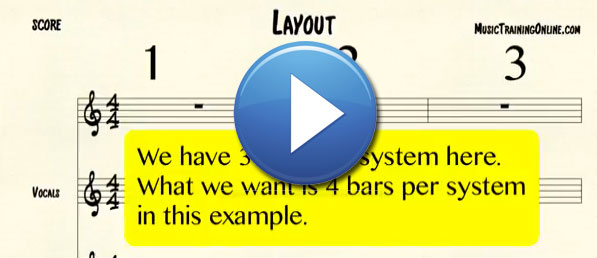
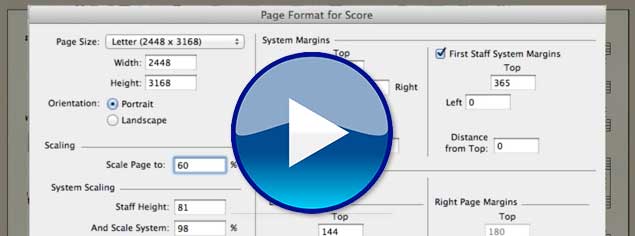
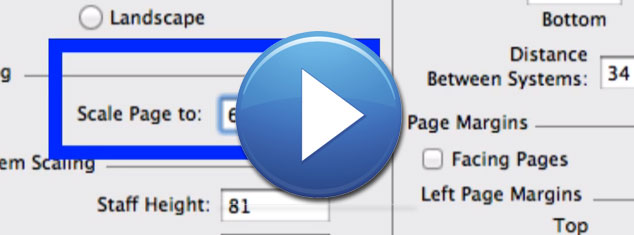
One response to “Page Layout in Finale”
I read your material on hyperscribe with interest. Thank you for sharing your insights.